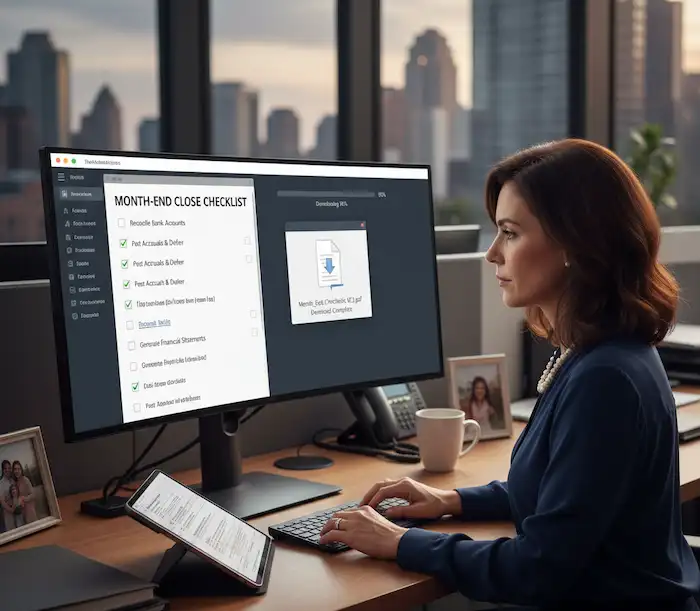If cash is the lifeblood of your business, invoice quality is the artery. Most delays in collections are not disputes about value, they are preventable errors: wrong GSTIN, missing PO, mismatched quantities, IRN rejection, or no proof of delivery. This Invoice-Defects Tracker gives finance and sales teams one shared place to log, fix, and prevent invoice errors so cash lands faster and customers stay happy.
Free Download (Excel): Invoice-Defects Tracker — Excel
Who should use this
- CFO / Treasury / Finance managers who want predictable cash and want to reduce DSO.
- AR & Billing teams tired of chasing the same defects every month.
- Sales / Key account leads who need visibility on what’s blocking payment.
- SMEs & mid-market companies aligning with e-invoicing, UPI, and TReDS.
What this invoice-defects tracker does
- Captures every invoice error with a consistent code (e.g., TAX, REF, ADDR, QTY, RATE, IRN).
- Assigns ownership & SLA (e.g., 24-hour fix) with status updates and due dates.
- Measures impact on cash (how many days and rupees stuck due to each defect).
- Highlights recurrence so you can fix the root cause (master data, SOP, system config).
- Feeds your 13-week cash forecast—so timing improves, not just the reporting.
Results you can expect: fewer approval loops, cleaner e-invoices, shorter DSO, and calmer Fridays.
Why invoice-defects tracker matter more than you think
Suppose you bill ₹3.6 crore per month (~₹12 lakh/day). If 3% of invoices have defects that add a 6-day lag on that subset, your steady-state cash trapped is ~₹72 lakh. Tighten invoicing hygiene and cut defects to ~0.8% with a 2-day lag and that trapped cash falls to ₹24 lakh—**₹48 lakh freed** without any borrowing. That’s the power of fixing errors at the source.
How to use the tracker (5-step quick start)
- Define your defect codes: TAX (GST/HSN), REF (PO/WO), ADDR (bill-to/ship-to), QTY, RATE, IRN (e-invoice errors), POD (proof of delivery), OTH.
- Log every exception: invoice number, customer, amount, defect code, owner, root cause, action, due date, status, and the days delayed.
- Set a 24-hour SLA: “Fix or escalate within 1 business day.” Escalate if a defect is open after 24 hours or affects a strategic account.
- Run a daily 15-minute huddle: review new defects, ageing, and due-today items. Close loops before the customer sees the delay.
- Do a weekly root-cause review: rank defects by count and cash impact. Lock small SOP changes (e.g., “no clean PO, no ship”) and master-data fixes.
Pro tip: Link UPI payment links in your reminder emails and open TReDS for slow-pay sectors. Clean invoices + easy payment rails = faster cash.
What’s inside (and how it helps)
- Central log (Excel) with columns for invoice details, defect code, owner, due date, SLA flag, cash impact (₹), and recurrence.
- Auto filters to slice by customer, code, owner, or status.
- At-a-glance metrics you can add to your cash dashboard: defect count by code, average days lost, cash stuck by cause, and top 10 recurring issues.
- Handover-friendly design—anyone can scan it and know what to fix today.
Example
Let’s assume ABC Ltd found 17 defective invoices this week:
- 6 with REF (PO/WO mismatch), average delay 5 days
- 4 with IRN (e-invoice data errors), average delay 3 days
- 3 with ADDR (wrong GSTIN), average delay 6 days
- 4 with POD missing, average delay 4 days
If each invoice is ~₹8 lakh, about ₹1.36 crore sits idle. After enforcing same-day IRN fixes, adding a PO-validation check in the ERP, and integrating e-POD from dispatch, the next month’s defect count falls to 6 and average delay to 2–3 days. Net effect: DSO improves, CCC shortens, and headroom rises—without cutting price or begging for faster payments.

Plan to be followed
- Tue/Fri predictable vendor runs (suppliers know your cadence).
- Daily defects huddle (15 minutes)—owner + action + date.
- Weekly one-page variance note—what slipped, why, and the fix.
- Monthly root-cause audit—lock permanent solutions (master data, SOP, or system).
Free Download the Invoice-Defects Tracker (Excel)
Use it for one week and you’ll never go back to chasing “mystery delays.” Free download the invoice-defects tracker now and start today your journey to reduce DSO days.
⬇️ Download: Invoice-Defects Tracker — Excel
FAQ- Invoice-Defects Tracker
Q1. What is an Invoice-Defects Tracker and why do I need it?
A tracker is a simple log that records every invoice error (with a code, owner, and due date). It prevents repeat delays, shortens DSO, and improves cash predictability.
Q2. What defect codes do you recommend for India?
Use a small, clear set: TAX (GST/HSN), REF (PO/WO), ADDR (bill-to/ship-to/GSTIN), QTY, RATE, IRN (e-invoice errors), POD (proof of delivery), OTH (other).
Q3. How does this tracker reduce DSO?
By fixing errors at the source. Clean invoices are approved faster, IRN issues are resolved same day, and collections don’t get stuck in loops.
Q4. Can I link this to my 13-week cash flow forecast?
Yes—sum “cash stuck by defect” and feed the dates back into the forecast. You’ll see fewer red weeks and smoother headroom.
Q5. How often should we review the tracker?
Daily 15-minute huddle (new/open items), weekly root-cause review, monthly SOP/master-data fixes.
Q6. Does it support e-invoicing (IRN) errors?
Yes—use the IRN code for schema/payload issues (e.g., wrong HSN, GSTIN mismatch, address formatting). Add a same-day IRN fix rule.
Q7. What’s a realistic SLA for fixing defects?
24 hours is the norm. Escalate strategic accounts or ageing defects immediately.
Q8. Can we add UPI links or TReDS to accelerate cash?
Absolutely—add UPI link to reminder emails and use TReDS for early discounting if your sector has structural delays.
Q9. Will this work for SMEs without an ERP?
Yes—start in Excel. You can later connect it to your billing system or move to Google Sheets.
Q10. What metrics should we monitor?
Defects by code, average days lost, cash stuck (₹) by code/customer, recurrence rate, and time-to-close against SLA.
Q11. How do we prevent the same defects next month?
Fix root causes: clean master data (GSTIN/addresses), enforce “no clean PO, no ship,” validate rates/quantities at order booking, and train teams.
Q12. Can we customise the columns and codes?
Yes—this is your internal control tool. Start small, then refine codes/columns as patterns emerge.
Disclaimer
The content and Excel template on this page are for general information and training purposes only. They do not constitute financial, accounting, tax, legal, or compliance advice. Laws and workflows (including GST/e-invoicing/IRN and MSME payment timelines) change; examples and figures are illustrative. Always validate settings and outputs with your internal controls and a qualified advisor (e.g., CA/CS/lawyer) before acting. Using this template does not guarantee compliance or specific outcomes. TaxBizMantra provides the material “as is” without warranties and accepts no liability for any loss arising from its use. Any third-party names are illustrative and imply no endorsement.