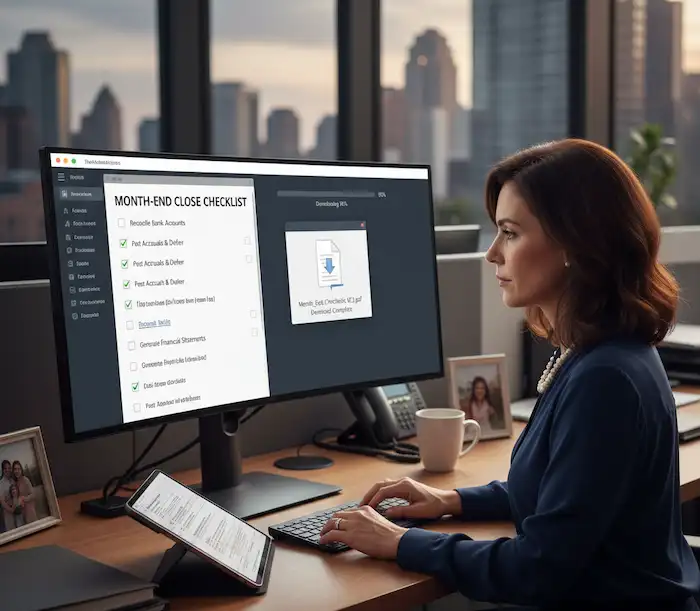If you’ve ever had a profitable month but still juggled payouts on Friday, you already know the truth: cash stress is a timing problem. A 13-week cash flow forecast makes timing visible, week by week, so you can act before headroom runs thin. This free, India-ready 13-week cash flow Excel template gives CFOs, controllers, CAs and treasury heads a lender-grade view in one page—complete with MSME payment priority, GST/TDS/PF/ESI weeks, UPI/TReDS pull-forward, OD/CC capacity and breach flags. Get it now.
Why a 13-week cash flow (and not just monthly)?
A quarter (13 weeks) cash flow forecast is the sweet spot: long enough to capture payroll cycles, vendor runs, and statutory outflows; short enough to forecast accurately and course-correct fast. A weekly cash flow forecast exposes the first “red week” early, so you can escalate collections, slide a payment run, or draw OD/CC—before trust erodes. In India, clean e-invoicing and UPI help pull cash forward, TReDS gives suppliers early liquidity without changing your DPO, and MSME timelines stay visible and compliant.
What’s inside the Excel template
- TWCF_Summary (1-page lender view): Opening Cash → Receipts → Disbursements → Net Cash → Closing Cash → Headroom (Closing + Undrawn OD/CC + DIP – Buffer) with an automatic Breach flag.
- Receipts: A/R collections by ageing buckets, new sales split (W+2 via UPI/TReDS and W+4 remainder), cash sales, treasury income, redemptions, financing inflows.
- Disbursements: MSME and non-MSME vendors, payroll, rent, GST/TDS/PF/ESI, interest, capex, temporary investments placed, repayments.
- Controls: Opening cash, undrawn OD/CC, DIP/extra facility, minimum buffer/covenant, collectability patterns (0–30/31–60/61–90/>90) and scenario multipliers.
- Variance_Log: Owner, action, and due date for weekly governance.
- ReadMe: Short, practical instructions.
Who should use this weekly cash flow forecast
- CFOs & Treasury: Clean board/lender updates, reliable headroom, zero Friday fire drills.
- Controllers & CAs: Repeatable close-to-cash cadence anchored to India’s compliance calendar.
- Founders: A simple, one-page cash flow template to run the business week to week.
How to use the 13-week cash flow forecast template (3 steps)
- Set the rails (Controls): Enter Opening Cash, Undrawn OD/CC, DIP/extra facility, and Minimum Buffer. Define AR ageing patterns and your new-sales split (e.g., 30% W+2 via UPI/TReDS, 70% W+4).
- Load the weeks (blue cells): Fill Receipts (A/R buckets, new sales, treasury) and Disbursements (MSME first, then others, plus statutory weeks).
- Run the ritual (Summary): Review Headroom and Breach. If a week looks tight, escalate 2–3 invoices for acceptance, slide a vendor run a few days, or draw OD/CC—whatever protects trust and compliance.
Benefits you can expect
- Early warning: Weekly visibility flags shortfalls 2–4 weeks ahead.
- Cash discipline, made routine: Tue/Fri vendor runs, a daily 15-minute huddle, and a weekly variance note with owner + action + date.
- India-ready detail: MSME priority, GST/TDS/PF/ESI plotted, and UPI/TReDS options to pull receipts forward.
- Board-friendly: One page that reads like a DIP/TWCF lender model but keeps inputs simple.
Practical tips to get more from the model
- Anchor compliance first. Mark GST/TDS/PF/ESI weeks so you never rob statutory buckets to patch working capital.
- Protect MSME relationships. Keep MSME invoices on time; use supply-chain finance for non-MSME suppliers who want early cash.
- Quantify the prize. Each 1 day of DSO ≈ Daily Sales; each 1 day of DIO or DPO ≈ Daily COGS. Put rupees to the days to prioritise action.
- Run Base/Tight/Stretch. Use scenario multipliers to stress collections or shift capex and see instant cash impact.
Download the free 13-week cash flow forecast excel template

Import to your workflow, customize line items, and start your Friday cash ritual. If you also track working capital and the cash conversion cycle (CCC), link those dashboards for even tighter control.
FAQ- Cash Flow Forecast Excel Template
What does this 13-week cash flow template do?
It shows weekly cash for 13 weeks: Opening Cash → Receipts → Disbursements → Net Cash → Closing Cash → Headroom. It also tracks Undrawn OD/CC, DIP availability, a minimum buffer, and flags a “Breach” if headroom goes negative.
Which tabs should I edit?
Edit blue cells on Controls, Receipts, and Disbursements. The TWCF_Summary is formula-driven. Use Variance_Log to record weekly misses and fixes.
How do I roll it forward each week?
Every Friday, paste Week-1 actuals into Receipts/Disbursements, then shift the window (drop the oldest week, add a new Week-13). The Summary recalculates automatically.
How do I set ageing-based collections?
In Controls, define percentage patterns for A/R buckets (0–30, 31–60, 61–90, >90). Then post the ₹ amounts each week under the four A/R lines in Receipts. The Summary totals them under “A/R Collections.”
Can I model early receipts via UPI/TReDS?
Yes. In Controls, set the New Sales Early % (W+2) and Remainder % (W+4). Enter weekly new sales in Receipts on the two “New Sales Collections” lines (W+2 and W+4).
Where do MSME payments and statutory dues go?
In Disbursements: use Vendors: MSME (priority) for MSME invoices. Book GST, TDS, and PF/ESI on their dedicated lines, in the correct due weeks.
How do I capture treasury income and temporary investments?
Use three lines: Temporary Investments Placed (outflow in Disbursements), Treasury Income (interest/dividends in Receipts), and Redemptions/Maturities (principal inflow in Receipts).
What does “Headroom” mean and how is it calculated?
Headroom = Closing Cash + Undrawn OD/CC + DIP Availability − Minimum Buffer. If this is < 0, the template shows Breach. It’s your real liquidity runway after keeping a safety cushion.
How do I run Base / Tight / Stretch scenarios?
In Controls, adjust Receipts and Disbursements multipliers (e.g., Tight: 0.90 / 1.05). Review the Headroom row in TWCF_Summary to see the impact instantly.
Is the Summary print-ready for lenders/boards?
Yes. TWCF_Summary is preset to fit one landscape page with section headers, totals, headroom, and breach flag.
How do I track OD/CC and DIP draws or repayments?
Post draws under Financing Inflows: OD/CC Draw or DIP Draw (Receipts), and repayments under the matching Financing Outflows (Disbursements). The Summary updates Undrawn OD/CC and DIP availability weekly.
What currency/units does it use? Can I change them?
Default is ₹ crore. To use ₹ lakh, multiply inputs by 100 and edit the “All figures” note on the Summary so readers don’t misread magnitudes.
How do I protect formulas and avoid accidental edits?
Enter data only in blue cells. Optionally, use Excel Review → Protect Sheet to lock formula ranges on Summary/Receipts/Disbursements.
Can I consolidate multiple plants or entities?
Yes. Maintain one file per entity/plant and a master that links only TWCF_Summary totals from each file. Keep a shared calendar for GST/TDS/PF/ESI weeks.
What should I do if a future week turns red (Breach)?
Escalate 2–3 invoices for acceptance, use UPI/TReDS to pull cash forward, slide a non-MSME vendor run by a few days, or draw OD/CC per policy. Log the action and owner in Variance_Log.
Disclaimer
The content on TaxBizMantra is for general information and education only and is not financial, accounting, tax, legal, or investment advice. Laws, rules, and rates change; figures and examples are illustrative. Please consult a qualified professional (e.g., CA/CS/lawyer) for advice tailored to your situation. While we aim for accuracy, TaxBizMantra makes no warranties and accepts no liability for any loss arising from reliance on this material. Third-party names are used illustratively; no endorsement is implied.